
Did you ever stumble over the words “online banking” and “e-banking” and wonder if they’re just fancy synonyms? Or maybe your bank’s app nudged you toward “e-banking solutions,” but your neighbor keeps bragging about how their “online banking” makes life easier. People use these terms like they’re interchangeable, but pull back the curtain and you’ll see they actually point to different things. Bankers might roll their eyes, but behind the scenes, there are important details that can change how you handle your money every week.
The Origins and Basics of Online Banking and E-Banking
Online banking kicked off in the late 90s, back when just logging onto the web felt like magic. The core idea was simple—let people check their bank balance or pay bills from their computers instead of standing in line. You probably remember the first time you skipped a branch visit because you could do it all with a mouse click. Now, nearly 87% of U.S. adults say they’ve logged into a bank website in the last year, according to a Statista 2024 report. That's not a tiny shift—it’s a tidal wave.
But e-banking? That’s the bigger umbrella. While online banking is about accessing your bank account via the internet (usually with a laptop or desktop), e-banking stretches even wider. E-banking covers every single electronic method you use to interact with your bank. Mobile apps, ATMs, SMS banking, phone-banking, even those little card readers used for security—all of it folds into the e-banking world. So, if you used your phone’s app this week, checked a bank balance with an ATM before an event, or received a mini-statement over SMS, you’ve been using e-banking—even if you never touch a laptop.
The main difference? Online banking is a branch under the e-banking tree. All online banking is e-banking, but not all e-banking is online banking. Kind of like saying all bourbon is whiskey, but not all whiskey is bourbon. If your grandma pays her electricity bill by calling the bank’s phone line and pressing the keypad, she’s an e-banking pro without ever opening a browser. That’s a wake-up call for anyone who assumes all banking tech is the same thing.
Here's a quick look at the evolution in numbers:
| Year | Online Banking Users (US) | Mobile Banking Users (US) | ATM Usage Rate |
|---|---|---|---|
| 2010 | 54 million | 18 million | 68% |
| 2018 | 142 million | 89 million | 45% |
| 2024 | 180 million | 162 million | 41% |
What does this tell you? As more folks get comfortable with tech, they’re using e-banking features beyond just browsers. Mobile’s exploding. ATMs are still in the mix. E-banking covers the lot, while online banking is just one part of that boom.
Everyday Uses: How People Really Interact with Online and E-Banking
If you ever set up a one-click transfer to pay rent, you’ve used online banking. But when your phone buzzes with a security code, or when you check your account balance through an ATM or smart watch, you’re knee-deep in e-banking. Most folks switch between these without really thinking about it. But knowing the difference can be the trick to taking control of your money and cutting out unnecessary steps.
For a lot of people, online banking means logging into a website, checking balances, paying bills, and maybe setting up a few automatic transfers. That’s classic stuff. But e-banking stretches into your daily routine in ways you might not even notice. Think about it—not every bank has the same features. Some still limit what you can do through the online portal, saving extras for the mobile app or phone-banking system. Ever deposited a check by snapping a photo? That’s an e-banking perk, but not always part of basic online banking access.
Here are some real-world examples to highlight the gap:
- Online banking: You log into your bank’s website to move money between savings and checking.
- E-banking: You use the bank’s mobile app to pay for takeout, you tap a smartwatch for balances, you set up alerts that arrive as a text, or you phone the bank’s self-service number for a mini-statement.
Why does this even matter? Because the more tools in your kit, the faster you can solve surprises. If you've ever needed to freeze your card after losing your wallet, the bank’s app often does it instantly—way faster than calling or logging in online. And if cell service is down, that old-school ATM might be the best e-banking lifeline to get cash in a pinch.
Plus, there’s a comfort factor. A 2023 J.D. Power study found nearly 78% of Gen Z and millennials use both online and mobile banking every week, but older generations often like the voice-guided phone-banking (still e-banking!) as a backup. So don’t think everyone’s glued to apps—e-banking platforms are tailored for everyone, no matter how techy (or not) you are.
Still, security’s a big topic. Both online and e-banking use heavy encryption, but e-banking sometimes adds layers like biometric logins on mobile, card readers for web logins, two-factor SMS codes, or even facial recognition for ATM withdrawals. There’s less chance that a single point of failure messes up your whole banking world if you use different e-banking features smartly.

Security, Risks, and How to Protect Yourself
Let’s be real—if your money’s involved, hackers are always trying clever new tricks. Every slice of e-banking, whether online, mobile, or phone-based, comes loaded with both safety features and risks. Here’s the trick: know what you’re using, what it can (and can’t) do, and how to stay one step ahead.
With online banking, you rely on browser security. Unique passwords, two-factor authentication, and logging out when you’re done are the basics. Avoid public Wi-Fi for banking. It sounds like your mom warning you, but honestly, she’s right—public networks are hotbeds for snooping. Some banks now offer browser plug-ins, extra PINs, or mandatory SMS codes to double up on safety.
E-banking takes that a level higher. Biometric logins like Face ID or fingerprint unlocks make it super hard for anyone else to get in. ATMs use EMV chip tech, making old-school card skimming much trickier. But there's a flip side—some crooks now use fake bank apps or spoof phone calls to try to phish you. If an app looks weird or you get a call asking for passwords, slam the brakes. Call your bank’s verified number first.
Clever tip? Set up banking alerts. Every big transaction, login from a new device, or unusual activity triggers a notification. That way, if someone is messing around, you catch it fast. Most banks let you customize alerts for spending limits, transfers, or just everyday logins.
Here’s a breakdown of common risks and insider tips to fend them off:
- Online banking via browsers: Clear your cache, don’t save passwords, and always type the address in yourself—don’t trust weird links.
- Mobile app e-banking: Only install official apps from Google Play or the App Store. Keep your phone software and apps updated.
- ATM usage: Use machines in well-lit, busy spots. Cover the keypad with your hand, and if a slot or pad looks tampered with, walk away.
- Phone-banking: Never say full passwords or PINs over the line to a caller. If in doubt, hang up and redial your bank directly.
Security isn’t just about tech, though. It’s your habits—changing passwords, checking for the padlock in web addresses, logging out, and never sharing your login info. Remember, no bank will ever ask for your password or PIN on a call or text. If they do, it’s a scam—period.
Features, Pros, and Cons: What Makes Each Method Stand Out
Let's get into what you really get with both online banking and that giant *e banking* umbrella. Is one really better? Not always—it’s more about what makes life easier for you. The good news? Banks now compete by packing in as many features as possible, just to win you over.
With online banking, you usually get:
- Account balance checking
- Transfers (between accounts and to others)
- Bill payments
- Transaction history downloads (great for taxes!)
- Card management—like activating or setting limits online
No need to remember bank hours or stand in line. But banks may limit bigger actions (like raising limits or international wires) for security, which is kind of a double-edged sword. Those extras are usually stashed in mobile apps or branch visits as a safety net.
E-banking, like we said, takes those features and throws in the kitchen sink:
- Mobile check deposits (snap, upload, done)
- P2P payments (Venmo, Zelle, Apple Pay—move money in seconds)
- Contactless card payments and digital wallets
- Cardless ATM withdrawals (QR codes in the app—it’s wild)
- Voice-activated phone banking (especially helpful for visually-impaired users)
- Personal finance tools (budget tracking, goal setting)
- Banking alerts, custom security settings, even lock-out zones if you travel
The main upside? E-banking lets you pick your path, wherever, whenever. Need a 2 a.m. balance check before ordering pizza? Done. Lost card mid-concert? Freeze it instantly. It powers money movement in a way that fits every pace of life—from city living to remote work setups.
Now for the drawbacks. More tech means more user responsibility—that’s on you. Update your apps, don’t ignore weird alerts, stay sharp with passwords. And sometimes, tech hiccups do happen. Downtime at the worst moment, bugs in new app updates, or network issues can leave you hanging. Always keep a backup way to reach your bank. If you travel, let your bank know—so their smart fraud systems won’t lock you out by mistake.

Tips for Making the Most of Digital Banking—And Choosing What Suits You
So, what should you actually do with all this? Start by getting clear about how you like to manage your money, your comfort with tech, and how secure you want things to feel.
If you’re the type that likes everything laid out—desktop, full statements, big screens—lean into online banking. Use it for the bulk stuff: taxes, budgeting, and major payments. But don’t ignore the bonus features of e-banking. Set up mobile banking for quick checks, app-only deals, or fast transfers. Use SMS and phone-banking as a quiet backup for those rare network issues. Want a real power move? Set your banking alerts and spending caps—it’ll save your skin from surprise fees or fraud.
If you live on your phone, look for banks rolling out cool e-banking perks. Some digital-only banks (like Chime or Revolut) let you open accounts, freeze cards, and send money with just a fingerprint and a couple of taps. You’ll get features that classic banks only dream about. But remember: with great power comes great need for strong passwords.
Even if you’re not super techy, start small. Use online banking for statements and automatic bill pays. Try an ATM outside the branch once or twice, get used to using phone-banking for balance checks. Every little win gets you off the branch-and-paper treadmill for good.
At the end of the day, this isn’t just about buzzwords. “Online banking” and “e-banking” matter because they shape your money habits. The move isn’t just to more tech—it’s to smarter, safer, and more personal money management, all right there in your pocket whenever you need it. Let’s be real—nobody enjoys banking, but with the right tools, it sure beats standing in line. Explore the options, put them to work, and enjoy the freedom that comes from having your money truly at your fingertips.



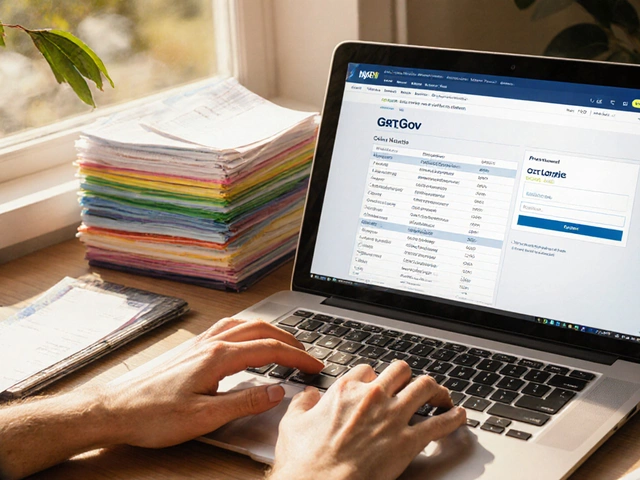




Write a comment